요즘 웹 툴을 개발하고 있는데요. 주식 코인 물타기 계산기를 계산하던 와중에, 아무래도 화폐의 숫자이기 때문에 천 단위로 쉼표를 찍어야 할 것 같다라는 생각이 들었습니다.
생각보다 쉽게 구현할 수 있을 것이라 생각했었는데요. 제가 정규식 표현에는 약해서 빙빙 돌아서, 결국은 라이브러리를 사용하게 되었습니다. 리엑트의 장점이 라이브러리 사용아닐까요? 장점을 최대한 이용해야 겠어요!
추천하는 라이브러리는 react-number-format 이라는 라이브러리입니다.
react-number-format
React component to format number in an input or as a text.. Latest version: 4.9.3, last published: a month ago. Start using react-number-format in your project by running `npm i react-number-format`. There are 820 other projects in the npm registry using r
www.npmjs.com
설치 방법
npm install react-number-format --save해당 라이브러리를 설치하시고,
InputField 사용하시듯 똑같이 사용하시면 자동으로 쉼표를 찍어줍니다.
물론, InputField는 아니고 NumberFormat 이라고 해야 합니다.
사용 예시
<NumberFormat
value={2456981}
className="foo"
displayType={'text'}
thousandSeparator={true}
prefix={'$'}
renderText={(value, props) => <div {...props}>{value}</div>}
/>;옵션 중에 customInput 이라는 것도 있어서, 기존에 사용하고 있던 클래스를 변경하지 않고 해당 클래스를 customInput에 넣으면 현재 사용하고 계신 스타일을 유지한 상태로 쉼표만 찍는 형태로 구현하실 수 있습니다.
아래는 현재 제가 구현하고 있는 물타기 계산기 코드 중 일부입니다.
<div>
<NumberFormat
label="보유 평단"
customInput={TextField}
style={{ margin: "5px" }}
thousandSeparator={true}
fullWidth
type="text"
decimalSeparator="."
inputRef={investedAvg}
InputProps={{
endAdornment: (
<InputAdornment position="end">
<div className="text-primary fw-700">원</div>
</InputAdornment>
)
}}
onValueChange={
(values) => {
const { formattedValue, value } = values;
// console.log(value);
setAvg(value);
}
}
/>
<NumberFormat
label="보유 수량"
customInput={TextField}
style={{ margin: "5px" }}
thousandSeparator={true}
fullWidth
type="text"
decimalSeparator="."
inputRef={investedNum}
InputProps={{
endAdornment: (
<InputAdornment position="end">
<div className="text-primary fw-700">개</div>
</InputAdornment>
)
}}
onValueChange={
(values) => {
const { formattedValue, value } = values;
setNum(value);
}
}
/>
<NumberFormat
label="투자 금액 (수정 불가)"
customInput={TextField}
style={{ margin: "5px" }}
thousandSeparator={true}
fullWidth
value={myInvestMoney}
InputProps={{
endAdornment: (
<InputAdornment position="end">
<div className="text-primary fw-700">원</div>
</InputAdornment>
)
}}
disabled
/>
</div>결과는 아래와 같습니다.
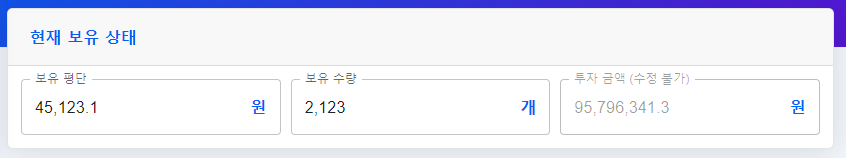
웹즈툴 | 웹에서는 모든 것이 가능하다
webztool.virtualitsoft.com
역시... 리액트나 뷰는 직접 구현하기 보다는 라이브러리가 있는지 없는지 찾아보는게
일하는 시간을 줄이는 길인 것 같습니다. 오늘 하루종일 정규식 가지고 씨름했는데,, 필요없네요.

